
Dynamics 365 Productivity Accelerator Add-Ons
Overview of Soluzione’s D365 Add-Ons
With 13 years of experience in the field, Soluzione IT Services, an ISO-certified company and a Microsoft Solutions Partner for Software Development for the past 11 years, has offered a series of Dynamics 365 Add-Ons designed to boost system productivity. These add-ons provide advanced capabilities and enhanced features that improve the overall user experience while maintaining compliance and performance standards. More than just organizing contacts, our CRM solutions help businesses streamline processes, automate tasks, and make data-driven decisions, making you a CRM champion. Along with these powerful add-ons, Soluzione also offers services in setting up, customizing, maintaining, and providing techno-functional consulting for the Microsoft Dynamics 365 platform to ensure your business operates at peak efficiency.
Each of D365’s Business Applications is created to provide mini-applications that can be mounted\deployed as an extension of the default (often referred to as ‘Vanilla State’) applications, giving them additional capabilities\features that are not present in the out-of-the-box default ones.
Dynamics 365 (D365) is a set of Microsoft Business Applications used to manage a wide range of business processes, such as CRM, Finances, Projects, etc. Microsoft supported apps that can be used either individually or together depending on the business model and requirements of an organization.
These Add-Ons do not hinder the stability and performance of the D365 platform, and do not compromise the security and support compliances defined by Microsoft. The flexibility of D365 allows these Add-Ons to be developed in many ways using a wide variety of technologies.
Empowers enterprises to deploy different functionalities to create Model-Driven Applications by leveraging the benefits of Microsoft’s Power Platform. Using a specific set of core objects/entities and providing a framework for customizing the application for a particular business application.
Report Scheduling Automation
Now optimize efforts and time to create and run multiple reports on your Dynamics 365 CRM software with a report scheduler add-on. Report Scheduling Automation is an excellent mechanism for generating analytical and detailed reports. Utilizing data for improved business insights for making well-informed business decisions.
• Automate Periodic Reports: It comes with an intuitive UI to set up recurring reports to be auto generated from D365 periodically.
• Multi-Format Support: Supports auto-generated reports in different portable formats like PDF, MS Office (Excel, Word), etc.
• Automate Emailing of Reports: Automates the dispatch of auto-generated reports in an email attachment from D365 to the intended audience based on both simple and rich HTML email templates
• Weekly, Monthly, Quarterly or Annual Reports generated for various items like a Quarterly Sales Report, Monthly Support Requests, etc.
• Add-On supports automatic generation of both Graphical and Detailed Reports, taking full advantage of Dynamics’ BI capabilities for processing data present in its default and custom entities.
• Daily reports run each morning and include data from the previous day.
• Weekly reports run each Saturday and include data from the previous week.
• Monthly reports run the first day of each month and include data from the previous month.
• Quarterly reports run the first day of each quarter and include data from the previous quarter.
• Yearly reports run on Jan. 1 and include data from the previous year.
Report Scheduling Automation Add-On's Annual Subscription is available after a 1-month free trial. All pricing is in US Dollars, and taxes are excluded from all pricing.

Interactive Kanban Board
Soluzione’s Interactive Kanban Board Add-On for Dynamics 365 takes it up by a few notches by transforming Kanban into an executable dashboard with its super-simple Drag-&-Drop Controls to not only give an insight into records but also allow updating them from the board itself.
• Interactive View: Enable creation of swim lane view based on your business processes or record statuses
• Search, Sort and Filter Lane: Support filtering and searching of data using various criteria, along with D365’s native quick search option
• Flexible and Customizable: Allow defining what data gets displayed on Kanban Card & works flawlessly on both web & unified interface
• Workflow Status Awareness: Works in the context of the native D365 environment and responds to all native ribbon actions, as well as the quick search available for the traditional view
• Unlike default Kanban, it allows creating Kanban board for both default & custom entities
• Advanced automation capabilities for business processes in Dynamics 365 CRM
• Empowers users to create a Kanban board that is an exact reflection of their organization’s actual business process
• Highly configurable layout for defining the lanes, what all processes get executed at the CRM back-end
Interactive Kanban Board Add-On's Annual Subscription is available after a 1-month free trial. All pricing is in US Dollars and Taxes are excluded from all pricing.
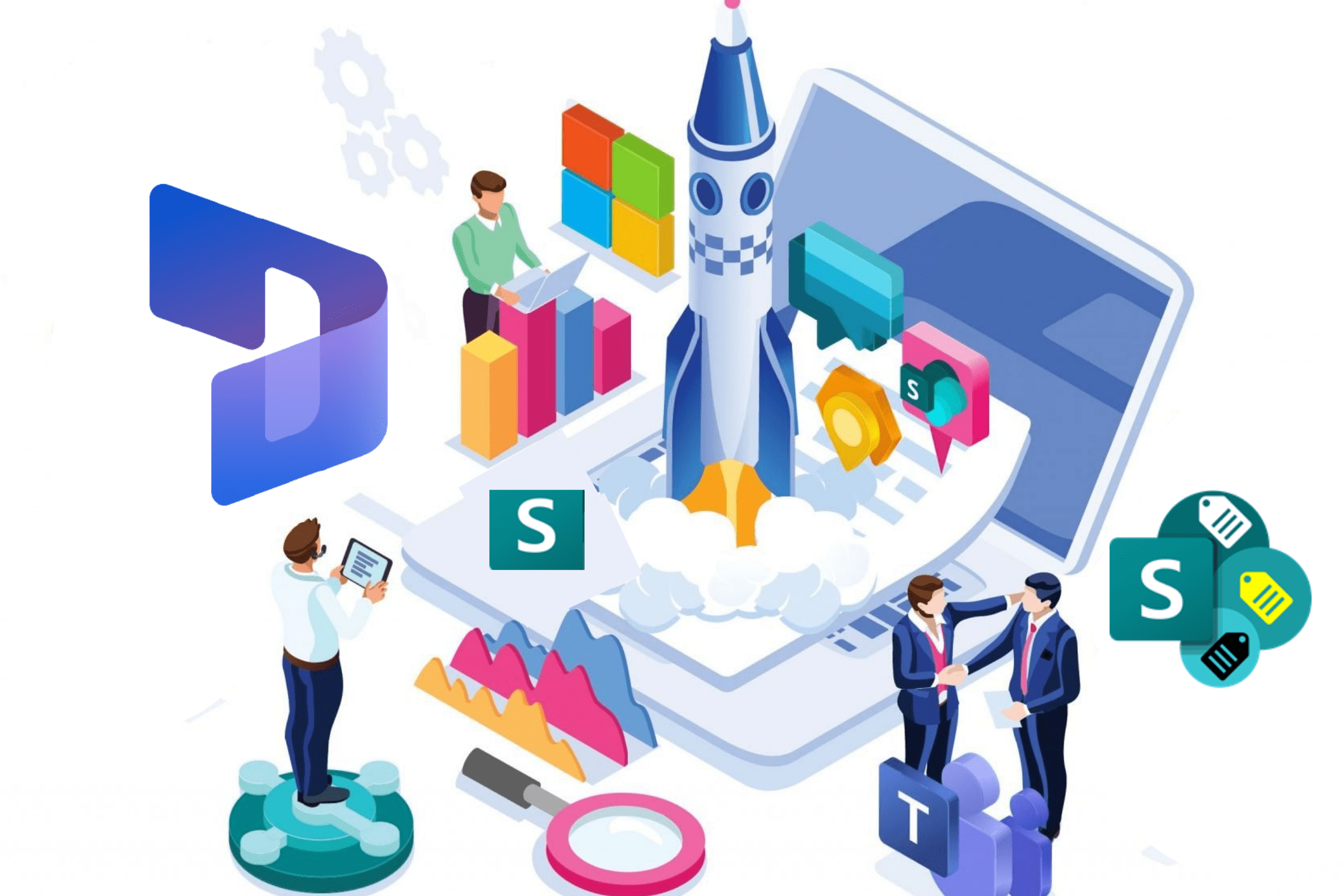
Activity Timeline
Activities play a vital part in managing customer relationships within Dynamics 365 CRM. Soluzione’s Activity Timeline Add-On provides you with an innovative, interactive, and visually organized timeline-based view for any CRM entity. It enables users to view the complete history of interactions and communications in one place, making collaboration, tracking, and insight simpler, faster, and more effective.
• Single Contextual View: Access all activities and notes in a unified timeline. The intuitive layout, with icons and color-coded elements, ensures users can quickly grasp recent interactions and engage more efficiently.
• In-Activity Search: Perform quick actions or searches directly within the timeline. Filter specific activity types to locate information instantly without navigating through multiple records.
• Personalized: Completely personalized so that you only see what makes sense for your organization. Configure which activities to view, activity icons & color, and which forms to open. The add-on adapts to your preferred workflow.
• Customization: The default activity timeline cannot be customized. The Activity Timeline Add-on from Soluzione is a custom solution that overcomes this limitation. You can reach out to us for any customization, such as adding additional fields or custom logic.
• Respond to changing business requirements with a flexible platform to rapidly create new solutions and ensure old solutions are never truly finished.
• Understand your customers better and respond more quickly by accessing internal and external relationship data.
• Increase your return on investment with Microsoft’s agile and efficient cloud solution.
• Extend your virtual team and coordinate faster with a consolidated view of team members, activities, and responsibilities.
• Gain end-to-end visibility by connecting data from external markets, social, and legacy sources.
The Activity Timeline Add-On is available through an annual subscription, following a 1-month free trial. All pricing is in US Dollars, and Taxes are excluded from all pricing.

Advanced Auto-counter
Soluzione’s Auto-Counter Add-On for Microsoft Dynamics eliminates the limitations of the default D365 module by allowing pre-established naming conventions to be used for the auto-numbering of records of any standard or custom entity. Allowing configuring the required prefix, suffix, counter zero padding, and specified date formats with auto-numbering.
• It is compatible with both Online and On-Premises versions of Microsoft Dynamics.
• It can be used with both default and custom entities
• It provides a Quick Create form to set the auto counter for any entity
• Allows configuring the required prefix, suffix, counter zero padding, and specified date formats with auto-numbering.
• Even the initial and incremental value of the auto-counter can be customized and doesn’t necessarily need to start at 1 with a +1 incremental.
• The counter can be activated or deactivated at any desired point in time. For administrative scenarios
• Mapped to specific security roles as per the user access in Dynamics for counted to be a Read-Only or that requiring Administrative Access.
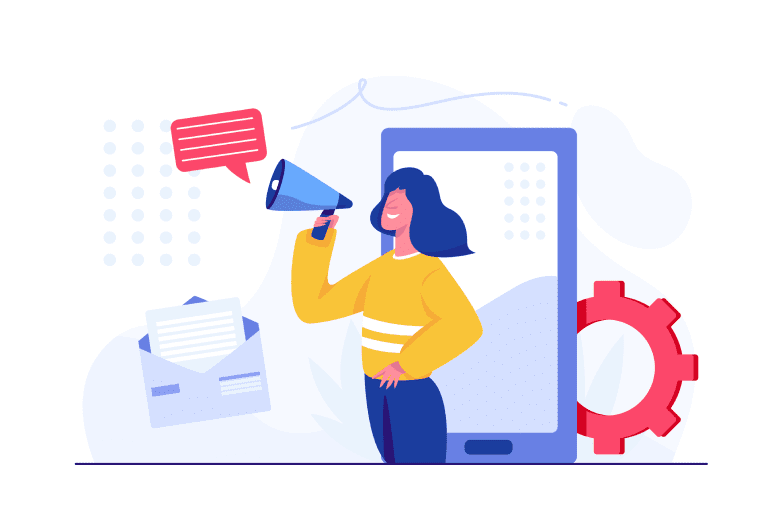
Attachment Archival
Attachment Archival in CRM 365 refers to automatically storing and organizing files, such as documents that are linked to customer records. Rather than keeping all attachments within the CRM system, older or less critical files are moved to external storage systems like SharePoint or Azure. This helps maintain the CRM’s performance by preventing it from becoming overloaded with large files. It has been integrated with the CRM 365 with SharePoint and Azure to save storage space, ensure secure cloud-based storage, and provide easy access to archived files via links in the CRM.
• Automated Archiving: Automatically moves attachments from Dataverse to SharePoint or Azure.
• Seamless Access: Users access archived files via secure links within Dynamics 365.
• Data Security: Ensures attachments are encrypted and access-controlled for compliance.
• Bulk Migration: Efficiently migrates existing attachments to reduce storage usage.
• Cost Efficiency: Lowers storage and infrastructure costs by using scalable, lower-cost archival storage.
• Reduces load on Dataverse by moving attachments to external storage, keeping your CRM fast and responsive.
• Minimizes expensive dataverse storage usage by leveraging SharePoint or Azure for file storage.
• Maintains a smooth user experience by preserving direct file access through secure links within Dynamics 365.
• Enables granular access control and supports regulatory compliance through secure cloud-based file management.
The Attachment Archival Add-On is available through an annual subscription, following a 1-month free trial. All pricing is in US Dollars, and Taxes are excluded from all pricing.

Pro Email Template Editor
An email has been the most important means of both internal, and external business. Soluzione’s Pro Email Template Editor for Dynamics 365 allows you to create beautiful and highly professional emails and email templates by using its feature-rich yet user-friendly Pro HTML Editor.
• Use Any Entity: It facilitates usage of any and virtually all D365 entities to dynamically populate the content of email templates
• Related Entity Attributes: On top of allowing users of all entities directly, it accommodates using attributes from related entities in email.
• Free Pre-designed Email Templates: It comes with a rich repository of pre-designed, ready-to-use email templates and other goodies
• Drag & Drop User Controls: User-friendly Drag-&-Drop Controls, Visual Elements, Images, Text Areas, Videos, etc. can be included in the email template’s design with total ease
• Improved multi-fold with its rich-text editor controls, essentials for designing a beautiful HTML based email template
• Even more indisputably, it supports the usage of only some (not all) of the default entities and none of the custom entities
• Creating well-designed, responsive, and interactive email templates through these important capabilities
• The content data can be dynamically retrieved both from standard entities and from custom entities, and even from cross-entity relationships
• Ability to compose and send emails directly through it in both manual and automatic modes
HTML Email Template Editor Add-On's Annual Subscription is available after a 1-month free trial. All pricing is in US Dollars and Taxes, are excluded from all pricing.

SharePoint Metadata Capture
The SharePoint Metadata Capture Add-On for Dynamics 365 by Soluzione captures all a document’s metadata automatically when it is uploaded to SharePoint from D365. The integration between D365 and SharePoint is enhanced by the ability to include condition-driven logical automation specially designed for SharePoint.
• Sync Metadata: It supports capturing both standard and custom metadata of files getting uploaded from D365 to SharePoint.
• Actionable Metadata: It allows usage of metadata values and document links to initiate workflows or actions from within D365.
• Configurable Solution: It supports up to 3 metadata attributes of different data types, where configuration settings even allow specifying which of the metadata columns is mandator
• Seamlessly interact\integrate with other services of Microsoft’s Ecosystem
• Extended capabilities for intelligent and logical document processing
• Navigation control for simple activities, like adding a metadata tag in the SharePoint environment
• No unwanted human involvement to minimize bugs/errors
• Save time on most of the time-consuming and recurring activities in D365 CRM.
SharePoint Metadata Capture Add-On's Annual Subscription is available after a 1-month free trial. All pricing is in US Dollars and Taxes, are excluded from all pricing.

Accounting Connectors for Xero, MYOB, and QuickBooks
Soluzione’s Accounting Connectors for Bi-Directional Integration of Dynamics 365 help in overcoming these challenges for organizations using D365 with Xero, MYOB, or QuickBooks as their accounting software. For a secure, robust, and reliable cloud-hosted service experience.
• Master Data items like Account Maps, Tax Rates, Products, Services, etc. of the Accounting System (Xero \ MYOB \ QuickBooks) can be easily configured and synchronized with D365.
• Other entities\areas such as D365 Contacts can be mapped with the accounting system’s Accounts.
• Transaction details such as D365 Invoices can be easily tracked and seamlessly pushed into the accounting system.
• Similarly, Payment records can be fetched automatically from Accounting System to D365 and updated into the correct\related invoice or other relevant entities.
• For accommodating the customizations implemented in the accounting system for a particular organization, these Add-On solutions come with the versatility to be customized for fluid synchronization.
• These Add-Ons also provide a simplified dashboard view to track the synchronization between D365 and Accounting System
• Secure cloud-hosted service for synchronizing client records, invoices, and payments between D365 and accounting platforms
• Ensure that the data is up to date which saves time, money and helps in improving the overall business process and relationships with customers
• Allow easy two-way-sync of the organization’s processes and accounting systems
• Meeting various security, compliance, isolation, and financial needs
• Avoid the unnecessary overhead of latency in synchronization between the two systems along with other issues like data mismatch, human errors, etc.

Notify360
The Notify360 is a powerful Dynamics 365 add-on that automates and manages notifications within your CRM system. The add-on is designed to support administrators with reliable, scalable communication solutions, thereby eliminating the need for manual processes and custom development. Users can send timely email notifications based on specific triggers and defined conditions, with no coding required. Users need to configure their rules through an intuitive UI, and the engine handles the rest.
• Configurable Event Subscriptions: Define notification triggers on record. Create, Update, or Delete with FetchXML-based criteria for precise filtering.
• Dynamic Recipient Management: Manage recipients via Event Subscribers using FetchXML queries. Support multiple To/CC recipients from CRM entities.
• Email Notification Support: Send emails using standard CRM templates with dynamic placeholders and personalized content from any queue.
• Customizable Templates: Leverage Dynamics 365 Email Templates with dynamic data merge from related entities for rich, personalized messaging.
• Automate alerts for customer updates, case escalations, opportunity changes, and more, ensuring nothing falls through the cracks.
• This add-on replaces Power Automate flows, or custom plugins that are time-consuming to build and maintain with simple UI configuration.
• Standardize how notifications are triggered and logged across your organization.
• Maintain audit trails and ensure regulatory compliance with detailed notification history.
• Flexible architecture supports future expansion to In-App and Mobile channels.
The Notification Engine Add-On is available through an annual subscription, following a 1-month free trial. All pricing is in US Dollars, and Taxes are excluded from all pricing.
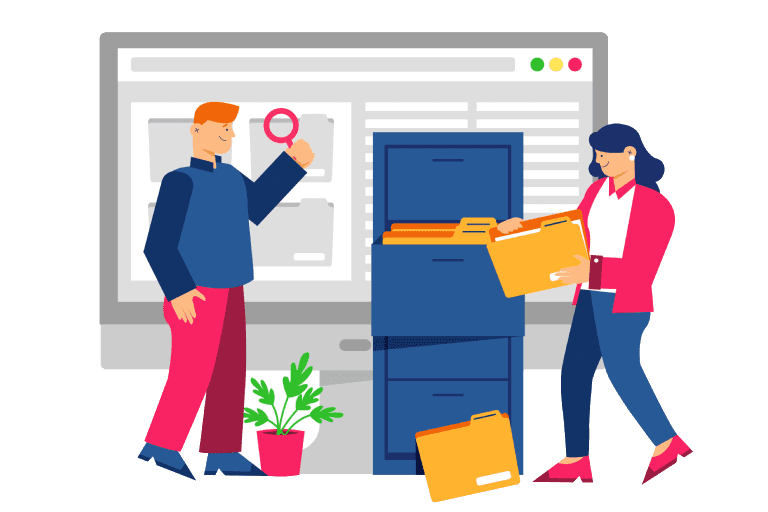
Why Choose Us for Microsoft Dynamics 365 Add-Ons?
With over 10 years of experience as a Microsoft Solutions Partner, we bring deep expertise and proven success in implementing Dynamics 365 solutions.
We specialize in providing industry-specific, customizable add-ons that suit your unique business requirements.
Our add-ons are designed for seamless integration, ensuring that your existing workflows are enhanced, not interrupted.
From implementation to ongoing maintenance and updates, we provide comprehensive support to ensure your add-ons are always performing optimally.
Get Started Today
Elevate your Microsoft Dynamics 365 experience with our powerful add-ons. Whether you need custom CRM enhancements, industry-specific solutions, or better reporting capabilities, our add-ons are designed to meet your needs. Contact us today to learn how we can help you maximize your Dynamics 365 investment.
This service page structure ensures clarity, covers a range of add-ons that are competitive with those offered by Simply Dynamics, Crowe, Azamba, and others, and positions your company as a trusted partner in providing Microsoft Dynamics 365 solutions.
Do You Have Inquiries Microsoft Dynamics 365 Add-Ons?
Check our FAQs for the right answers !
Dynamics 365 Add-ons are additional modules or extensions that enhance the core functionalities of Microsoft Dynamics 365. They address specific business needs, such as automating tasks, improving customer insights, or industry-specific solutions. These add-ons streamline operations, improve productivity, and can include tools for areas like project management, advanced reporting, or financial analysis.
Add-ons like Crowe’s Project Management for Dynamics 365 help streamline workflows, automate task assignments, and provide comprehensive project insights. These features allow teams to stay on schedule, manage budgets effectively, and ensure smoother project delivery by leveraging real-time data and dashboards.
Industry-specific add-ons, like Crowe's Debt Manager for public finance or Metal Industry ERP accelerators, provide tailored functionalities that cater to unique business requirements. These solutions help companies operate more efficiently by addressing industry-specific challenges, optimizing workflows, and delivering better customer outcomes.
Yes, Dynamics 365 Add-ons can often be customized to meet the specific needs of your business. Many providers, like Simply Dynamics, offer modular solutions that can be tailored to your processes, ensuring a more personalized fit and improved operational efficiency.
Add-ons like Crowe’s Editable CRM Grid enhance CRM functionality by allowing for easier data management and streamlined customer relationship workflows. These tools enable users to update records more efficiently, reducing manual data entry and improving overall customer engagement.
